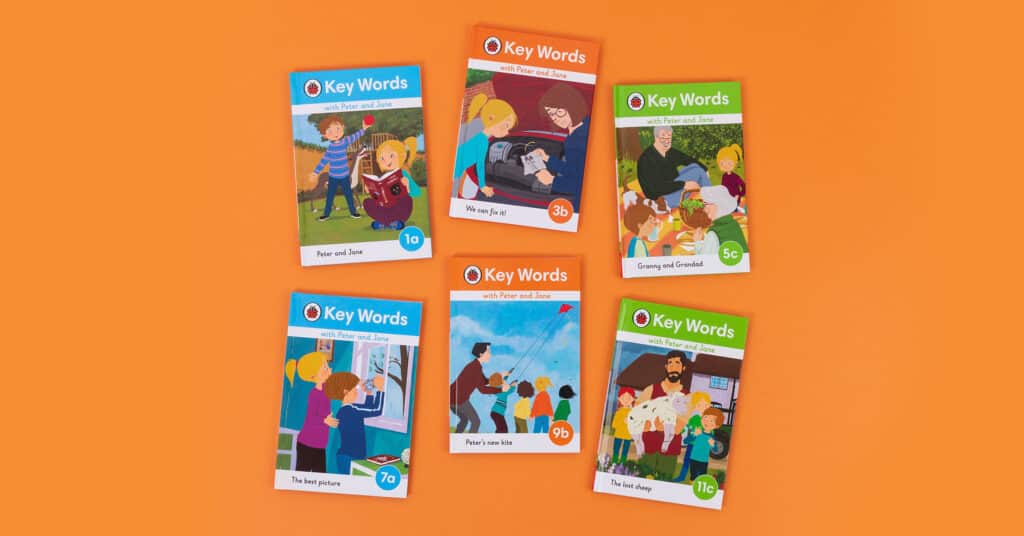Too Many Logins – FAQs
Why have I been directed to the ‘Too Many Logins’ page after attempting to sign in?
To protect our users’ accounts, we have limited the number of devices on which you can be actively logged in. This means that if you are already logged in on 3 devices or browsers, you will have to log out of one of them so that you can login elsewhere.
What counts as a login?
Different devices and different browsers will count as separate logins. Multiple windows or tabs of the same browser will count as a single login.
Some examples:
- I am logged in on my phone and on my laptop – 2 logins
- I am logged in on my laptop in two browsers, one in Chrome and one in Firefox – 2 logins
- I am logged in on Chrome and I have two Chrome windows open on different Ladybird pages – 1 login (same browser)
What should I do if I have too many logins?
Firstly, check where else you’re logged in and log out of those devices. Sometimes you will have to wait a minute or two and refresh your browser window before you can login again.
If you still can’t login, you can reset your password following the instructions on the ‘Too Many Logins’ page. You will be sent an email with a password reset link. This will log you out of all other sessions and devices.
What if I’m not using my own email address to login?
We require all of our users to create their own account – you can register here.
If you’re still having issues with accessing your account please get in touch here: globaleducation@uk.penguingroup.com